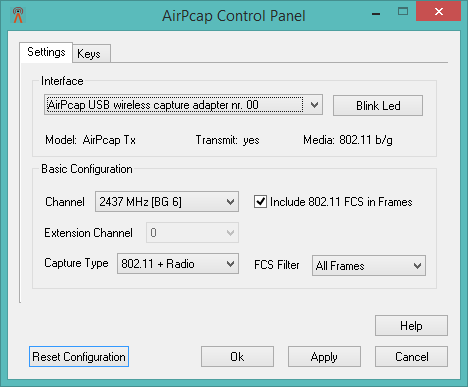AirPcap
Wireless traffic packet capture is not easy as wired traffic. Linux and OSX have several solutions but if you’re stuck with Windows the first problem is to find a compatible adapter.
My choice is AirPcap , fully compatible with Wireshark and very esay to install.
Install and setup
Download and install Wireshark and AirPcap drivers .
Using AirPcap Control Panel, set the channel to listen. Each adapter can listen one channel ad time, that’s why there’re bundles with 3 adapters if you use channel 1,6,11 in your WLAN.
Start Wireshark. If the WiFi network uses WPA or WEP encryption set the keys, instructions HERE .
Notice that Wireshark can’t decrypt Enterprise mode WPA/WPA2.
Now you cant start to capture WiFi traffic selecting AirPcap interface. The list of supported display filters for 802.11 is HERE .